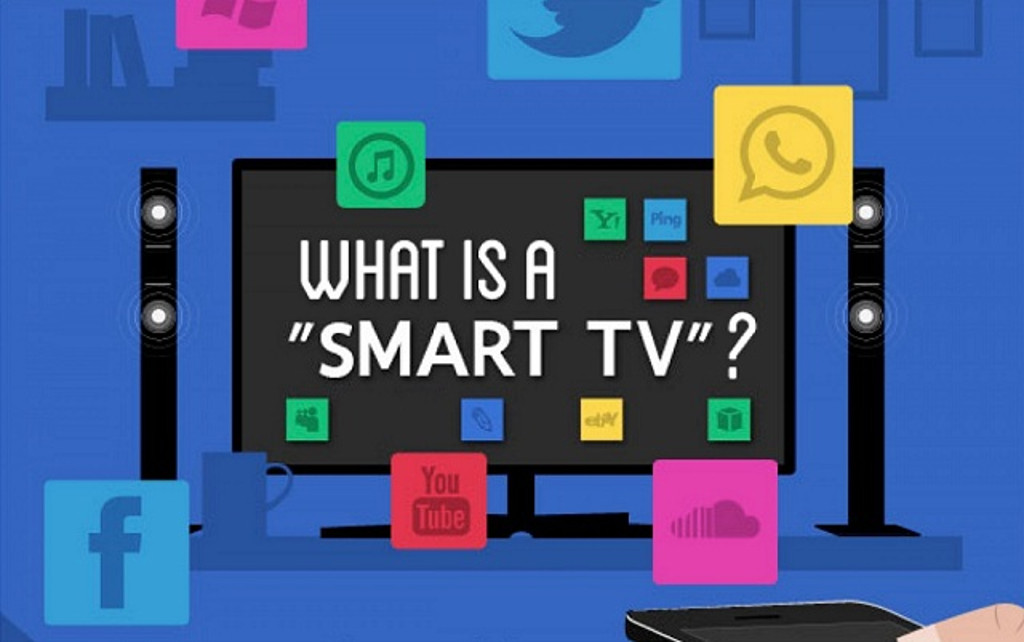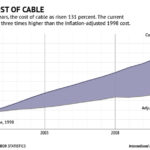Still wondering why you should buy a smart TV? Here’s what you should consider.
Just like TVs that feature 4K Ultra HD resolution and High Dynamic Range (HDR), smart TVs make up the bulk of what you’ll find on store shelves these days. Smart TVs aren’t just popular, they’re the status quo. As an example, every single model on our list of the best TVs you can buy is a smart TV. Even the models on our list of the best TVs under $500 are all smart TVs.
But what makes a TV smart, and which TVs are the smartest? We’re here to answer those questions, and ensure you’re well-educated heading into your next big purchase. Doing your homework can be the difference between spending hundreds on a stopgap solution and picking out a TV that’ll last you for several years. As smart as that TV you’re about to buy may be, it pays major dividends to be even smarter.
WHAT MAKES A TV SMART?
The major feature separating smart TVs and not-so-smart TVs is an internet connection. Nearly all smart TVs come equipped with both an Ethernet port and built-in Wi-Fi, so they should be able to connect from anywhere in your house. Generally speaking, Wi-Fi should be fast enough for most purposes, but if you plan on streaming games or 4K content, you might want to hardwire to your network instead.
An internet connection is primarily used to stream television shows and movies from a variety of apps and services, like Netflix, Hulu, HBO, and YouTube (among others). Occasionally, there’ll be free stuff available (like on Crackle, Tubi TV, Pluto TV or the Roku Channel for Roku TVs), but for the most part, you’ll need to subscribe to these services to access their content. Many smart TVs also have web browsers baked in — though these are typically unwieldy and frustrating to navigate — and some even have cameras for use with video-conferencing apps.
ALL ABOUT THE APPS
A smart TV isn’t very smart if its capabilities can’t be updated over time, which is why a smart TV platform with its own app store, and plenty of first and third-party apps to choose from, is something to consider. At the moment, Roku OS and Android TV lead the pack with the most variety of apps. Roku, which refers to its apps as “channels” has thousands to pick from. Most of these are content-focused, with plenty of subcategories like sports, religion, philosophy, automotive, and more. There’s something for everyone. Android TV has these, too, but in fewer quantities; it tends to have more games and utilities. Samsung’s Tizen and LG’s WebOS platforms also have plenty of apps to choose from.
ONE ROME, MANY ROADS
Even though all smart TVs are built with the same goal in mind — helping you access your favorite content without a middleman — they don’t all work the same way. In general, each manufacturer uses a different operating system with its own individual features and quirks, though some systems, like Roku TV, are built into TVs from multiple manufacturers. Below is a quick breakdown of the most prevalent systems available.
VOICE SEARCH
For the most part, smart TV interfaces are designed to be simple and easy enough for anyone to use without training or tutorials (after all, lots of people check out display TVs before buying). Still, sometimes you just don’t want to hunt and peck — and that’s where voice search comes in.
As a fairly common feature in newer smart TV remotes, voice search turns navigation into an easy, one-click task, no matter what you’re looking for. But be aware that certain platforms (like Roku) offer more robust search tools than others, and remote microphones aren’t always great at understanding your voice, so patience is important. If your TV doesn’t come with a voice remote, you may also be able to access voice search via a smartphone app.
ALTERNATIVES
Even more so than a few years ago, you’ll have a hard time finding a TV without at least basic smart features and streaming apps these days. This is especially true if you’re buying a TV larger than 40 inches from a name brand. A no-name 24-inch TV probably won’t have any smarts (if you can find one), but most others will.
That said, not all smart TVs are created equal. Perhaps the TV you like doesn’t have the best operating system, or maybe you just don’t have the cash to pony up hundreds for a shiny new screen. If so, set-top boxes and streaming sticks are great alternatives that offer nearly all the functionality of a smart TV at an affordable price. Roku’s products (like the Streaming Stick+) do a great job of turning dumb TVs into smart ones, as do Google’s Chromecasts and Amazon’s Fire TV devices.